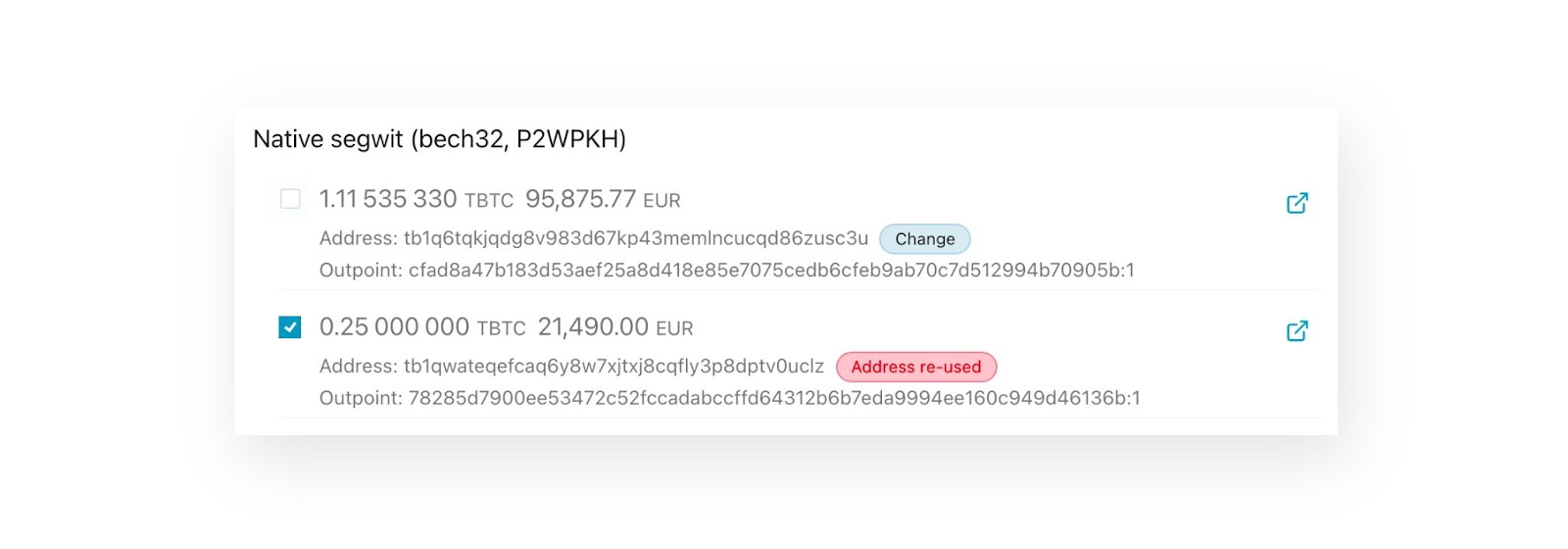Due to new regulations, brokers and exchanges are enforcing new verification methods for customers in the European Union. One verification method are Satoshi Tests, which are simple test transactions to the exchange, to prove control over the Bitcoin address which you want to verify.
Make sure to take a look at our blog post first for an overview of the situation and to better understand the next steps!
There are mainly three issues you might encounter when performing a Satoshi Test:
No bitcoin
If you do not have any bitcoin yet, but need to perform a Satoshi Test, there are three options:
- Check if your exchange does offer a small amount of bitcoin for test purposes.
- Buy (a small amount of) bitcoin using a different service, e.g. Pocket Bitcoin through the BitBoxApp, which uses a different verification method.
- Ask a friend if they can lend you some bitcoin for the test.
Deposits
Test transactions for deposits will almost certainly lead to problems as long as the exchange does not account for change outputs. Make sure to check first, how strict the requirements of your exchange are.
When you create the test transaction from your address, the remaining balance will be sent to a different change address. This is why you have to send it back to the address you verified, before sending it to the exchange.
- Create the test transaction to the exchange. The remaining balance of the UTXO you spend for this test will be automatically sent to a change address.
- Activate “Coin Control” in the advanced settings of the BitBoxApp.
- Create another transaction and open the “Coin Control” menu on the send screen. Identify and select the change UTXO you just created with the test transaction. It will have the “missing balance” and is labelled as “Change”.
- Send this UTXO to your address you just verified with the exchange. Select “Send selected coins” on the amount field.
- When this intermediary transcation has confirmed, you can finally create the actual deposit to the exchange address, from your verified address. Again, use Coin Control to select the correct UTXO here, i.e. the one on the correct address.
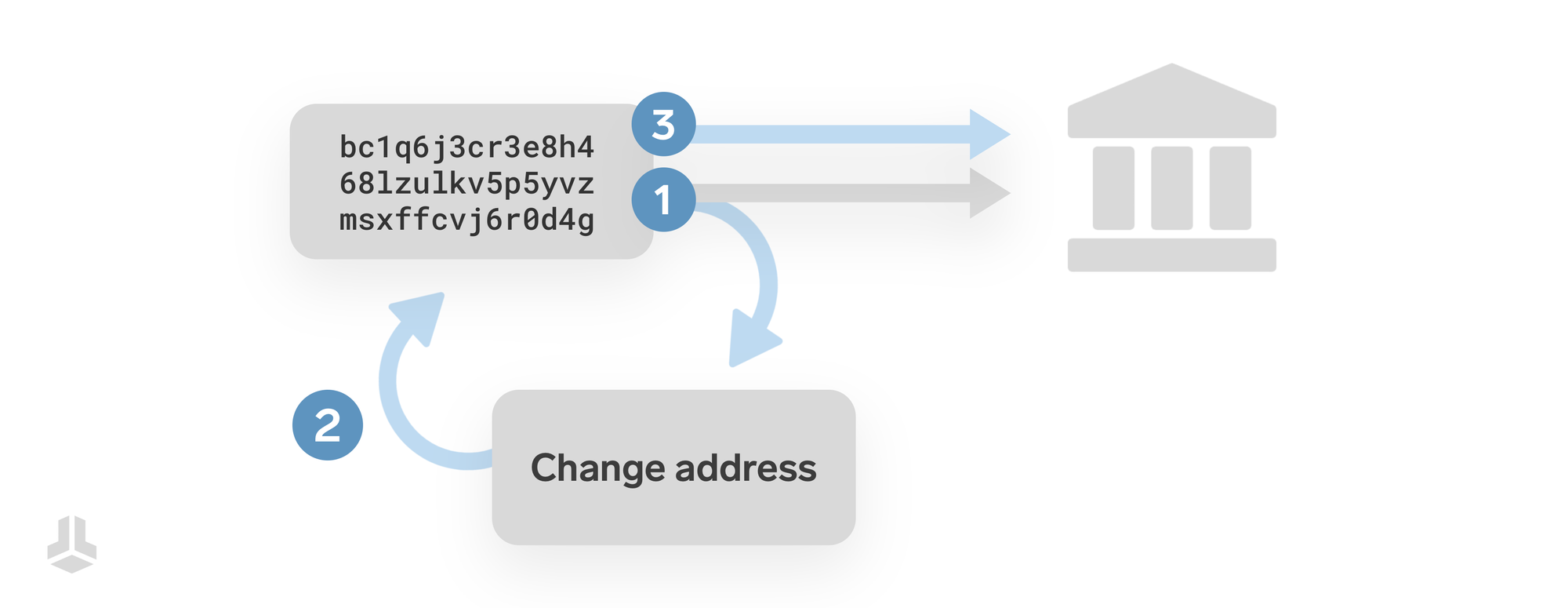
Withdrawals do not appear in history
If withdrawals to an address you verified with a Satoshi Test do not appear in your transaction history, but the total balance of your wallet is correct, you may have verified a change address.
To fix this, you have to verify a new address.
- Activate “Coin Control” in the advanced settings of the BitBoxApp.
- When creating another test transaction, click on “Coin Control” on the send screen. You will now see all of your UTXOs. Some of them will be labelled as “Change”, avoid these.
- Select any of your other UTXO. The address shown will be the one you're about to verify.